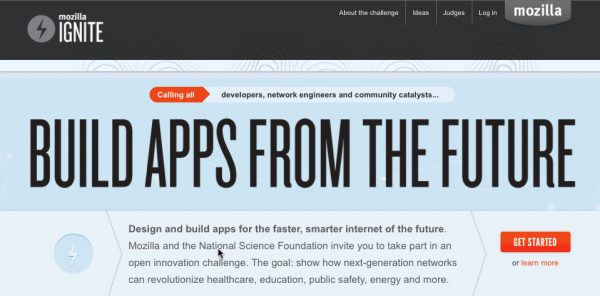Rackmonkey is a tool for managing data
center assets.
Rackmonkey makes keeping track of
assets in a data center much easier. It maintains information about
servers and switches such as IP addresses, hostnames, customer
information, OS version, additional hardware informaton, rack
location, room location, building location, etc.
There are several things about
Rackmonkey that I like. I work with a team in a data center at IBM,
and I realized just how unorganized and cumbersome maintaining
multiple spreadsheets with IP addresses, customer information, etc
can become. I wanted a simple, easy-to-use web interface for the
entire lab. This way, clients can easily find their machines without
having to remember all of their hostnames or IP addresses. This also
reduces the number of support tickets or emails we receive requesting
an IP or hostname that the customer may have forgotten.
Additionally, Rackmonkey is open source, so my team and I can update
it in the future to our liking.
There are many other asset management
apps out there that function similarly. The main problem with them
is that they have so much extra clutter that is unnecessary.
Rackmonkey has exactly what we needed and not a lot of extra overhead
features (well, most of what we needed anyway...it isn't perfect –
more on this later).
Basically, this app works exactly like
you expect it to. You can add a device (servers/switches) and then
define which building/room/rack it is in. Then, you can specify what
its purpose or role is (what kind of role the server is fulfilling.
i.e. Web server, file server, etc -
http://sourceforge.net/projects/rackmonkey/screenshots/218182),
the hardware model/make, the OS or hypervisor, customer name, and
additional notes. You can then view the racks you created and it
will show a layout of the devices inside of it, by unit number (racks
are arranged by unit number, each server being 1+ units tall -
http://sourceforge.net/projects/rackmonkey/screenshots/218184).
There are some things that I might add
in the future, such as bladecenter capability. Currently, Rackmonkey
doesn't support inserting individual blades into a bladecenter if you
add it to a rack. The bladecenter only appears as a huge server and
any additional information about each of the individual blades within
the bladecenter has to be entered in the additional information/notes
section. Currently, Rackmonkey also does not support hyperlink
directly on the device information pages. It only supports plain
text. In the very near future, I will add this feature so that
clients can easily get to their device's web interface (if it has
one) without copy/pasting an IP/hostnamee. Another thing I don't like
is that is consists of primarily perl scripts...and I have no
experience with perl, but this isn't too big of a deal. By default,
Rackmonkey uses sqlite, but I setup mysql and used it instead.
Thankfully, Rackmonkey was designed in such a way that this was
relatively easy to do.
Additionally, Rackmonkey also creates
statistics based on the devices currently created. It will display
the total number of devices, both currently inside and not inside of
a rack. It will display how many devices per customer, along with
links to the device's information or the device's IP/web interface
(if it has a web interface). This isn't entirely necessary, but it
is a nice feature. This is also something I might add to in the
future, like more meaningful statistics for our use.
I cannot provide a link to Rackmonkey because it is a tool that must be downloaded and installed for your own use.
Voicethread link: https://voicethread.com/share/3420935/

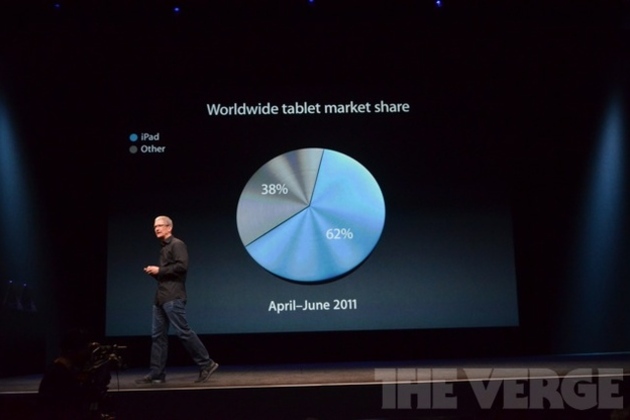 During his
During his